youtube
How to download your Product Review youtube videos?
Ranjith M. •
#youtube#product reviews
Step 1: Search youtube for your brand’s product video reviews
Let’s say your brand is: Gymshark
https://www.youtube.com/results?search_query=gymshark
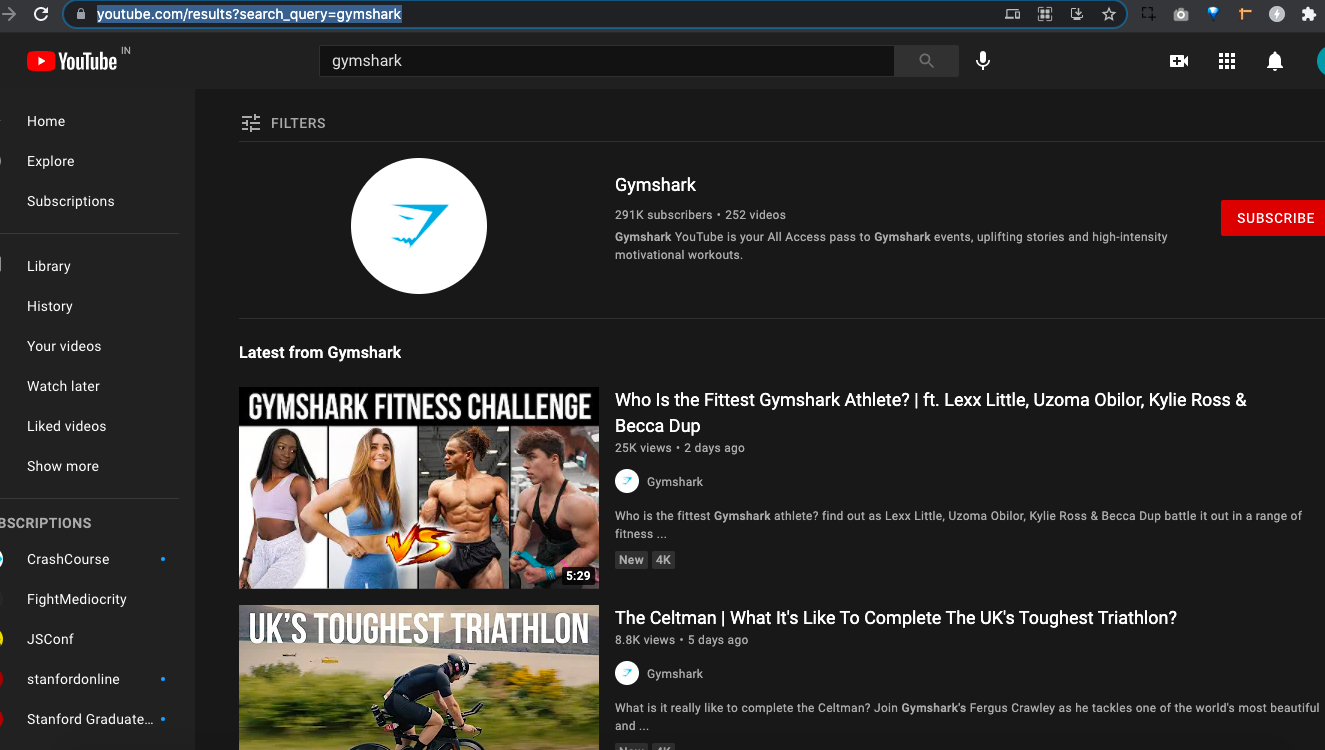 Youtube videos of Gymshark brand
Youtube videos of Gymshark brand
Step 2: Open the site to paste the copied Reels URL
open Youtube video downloader site: https://yt1s.com/en10
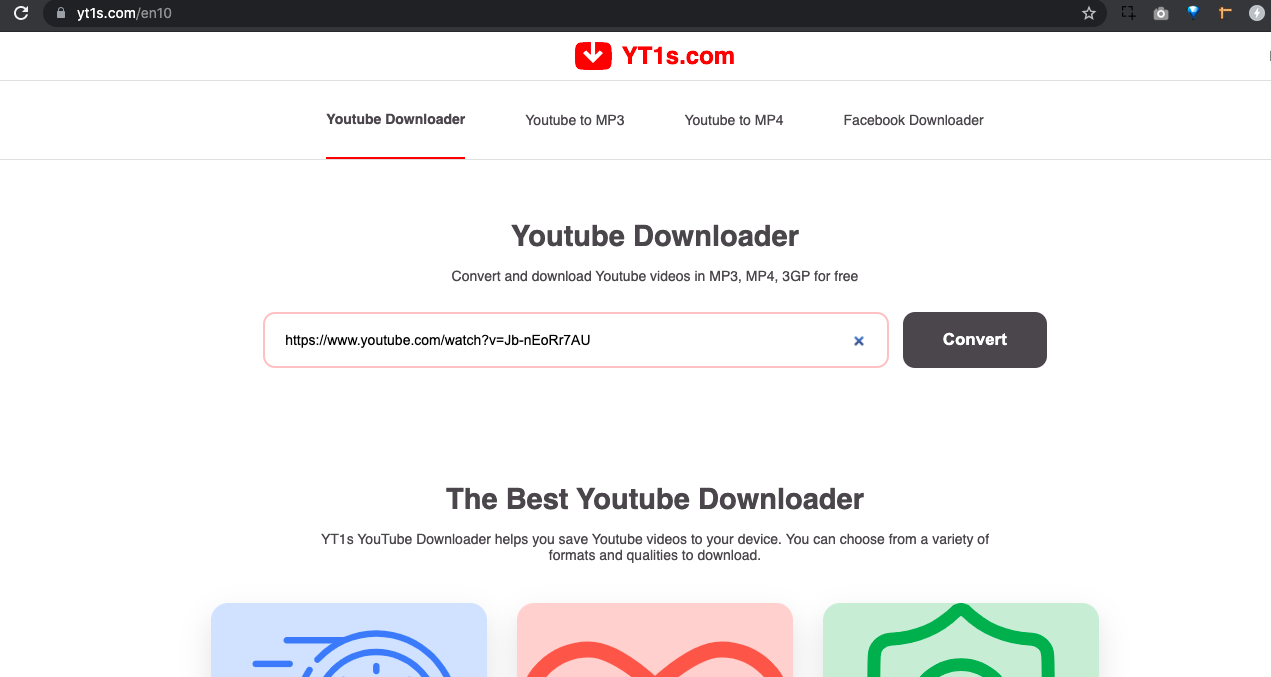 Paste the Youtube URL 🎉
Paste the Youtube URL 🎉
Step 3: Tap on Download button and save video to your system
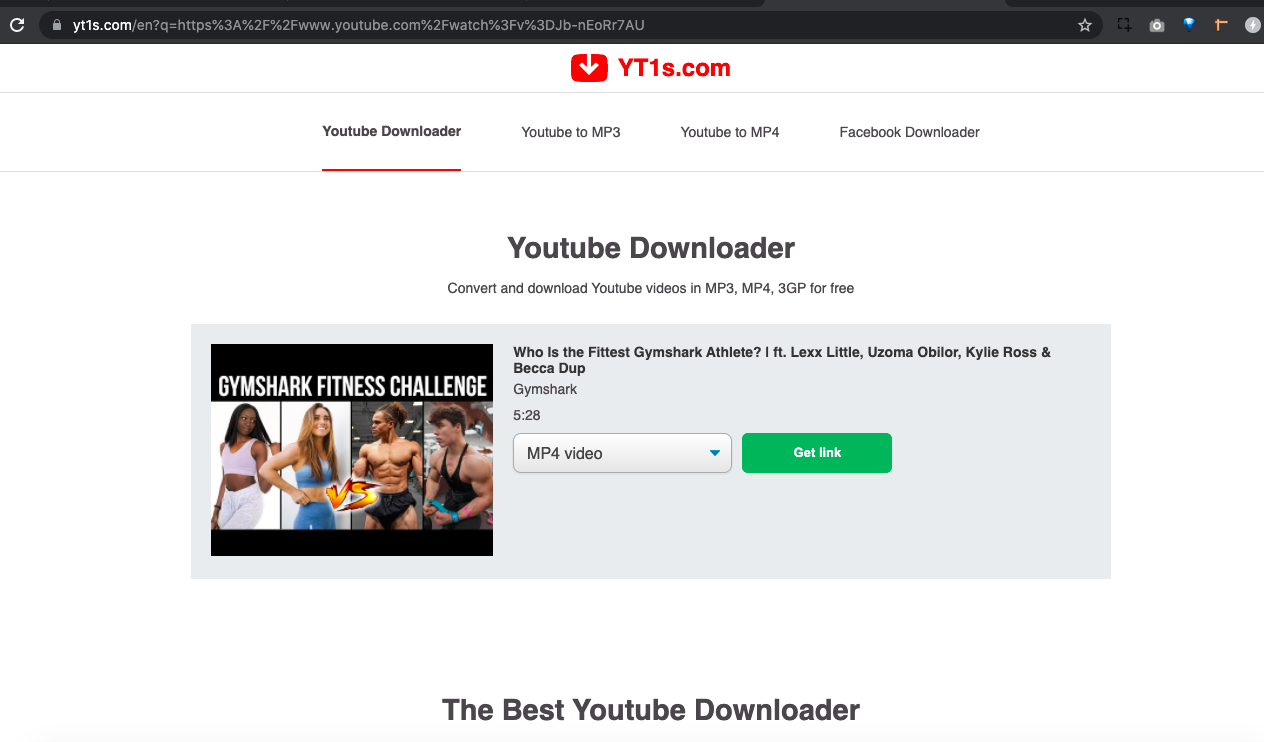 Click on the Get Link button
Have questions on how to download media from Instagram or Tiktok or Youtube? Email me: tej@shopgracias.
Click on the Get Link button
Have questions on how to download media from Instagram or Tiktok or Youtube? Email me: tej@shopgracias.