Shopify Tip#1: Boost sales with Buy links shared to your audience leveraging Influencers
Micro-influencers are all the rage now, because you get bang for the buck giving your products exposure to highly engaged audience but limited in number.
Here’s what you can do:
- Find posts relevant to your product.
- These posts can be on Instagram, Facebook or website blog posts.
- Contact the author of these posts
- Share the Add-To-Cart link with a unique unique discount code (more details on how to create this link below)
Create Shopify add-to-cart URL links with discount coupons:
1. Go to your Store’s Shopify Admin Product page
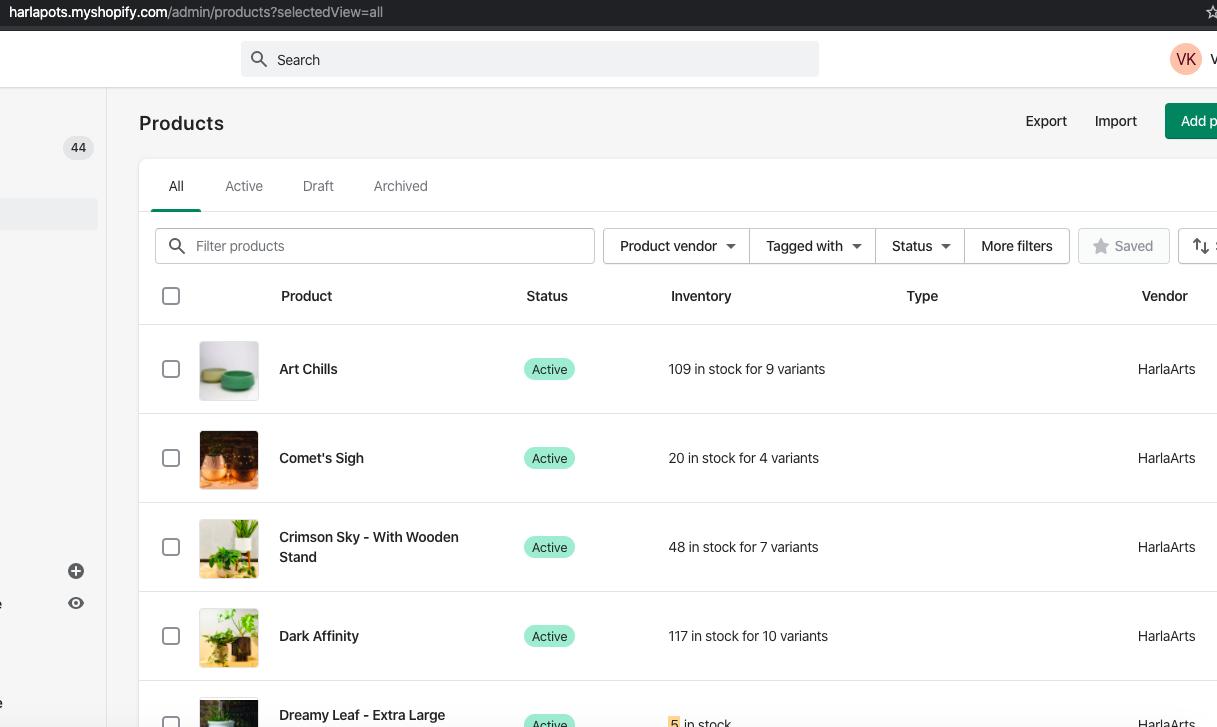 Go to your Store’s Shopify Admin Product page
Go to your Store’s Shopify Admin Product page
2. Click on product title to see product details page
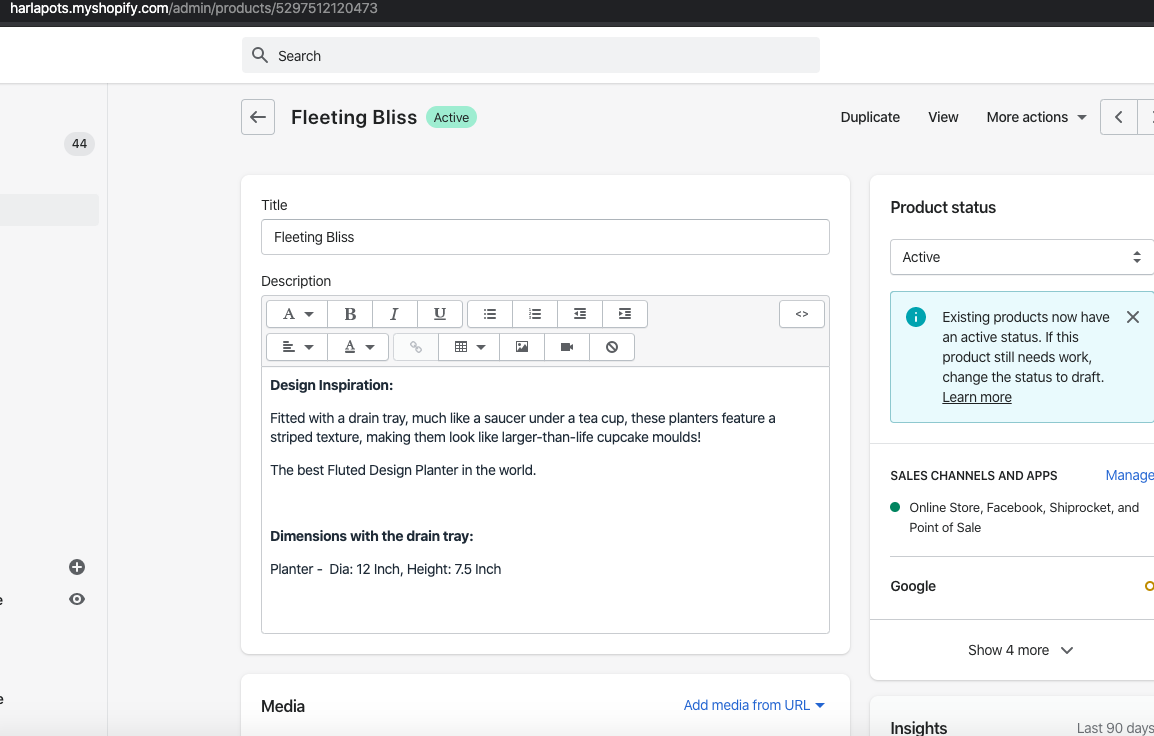 Click on product title to see product details page
Click on product title to see product details page
3. Click on a product variant to see variant detail page
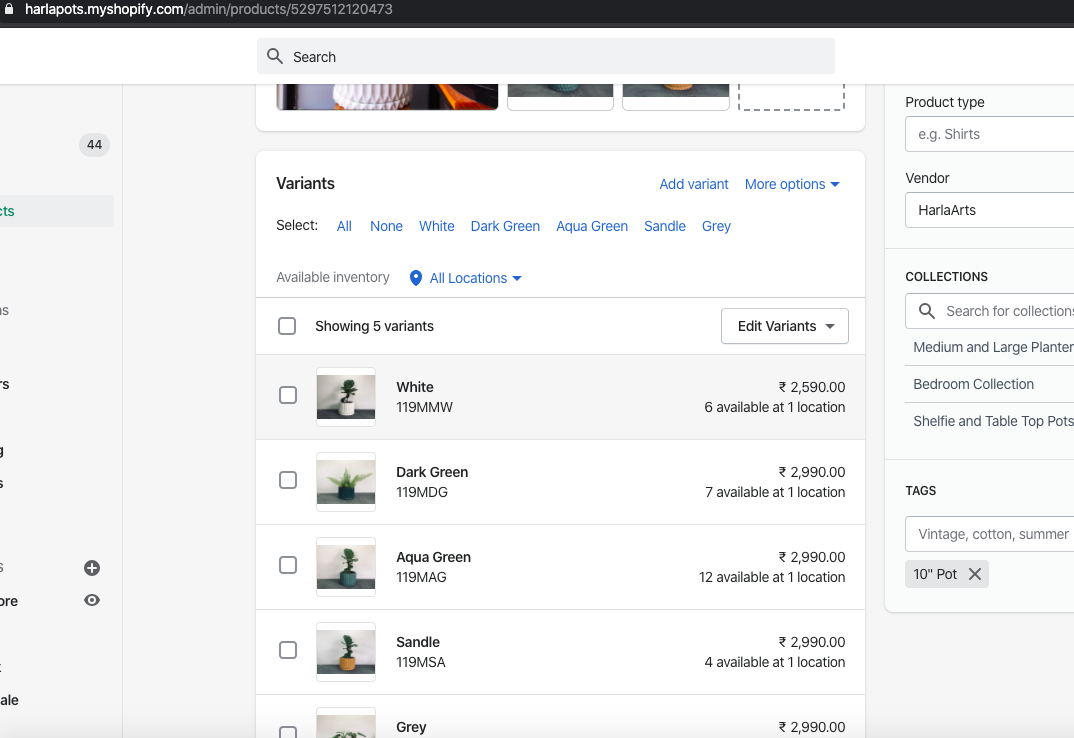 3. Click on a product variant to see variant detail page
3. Click on a product variant to see variant detail page
4. From the URL in product variant page, copy the last id after “variant/” in url
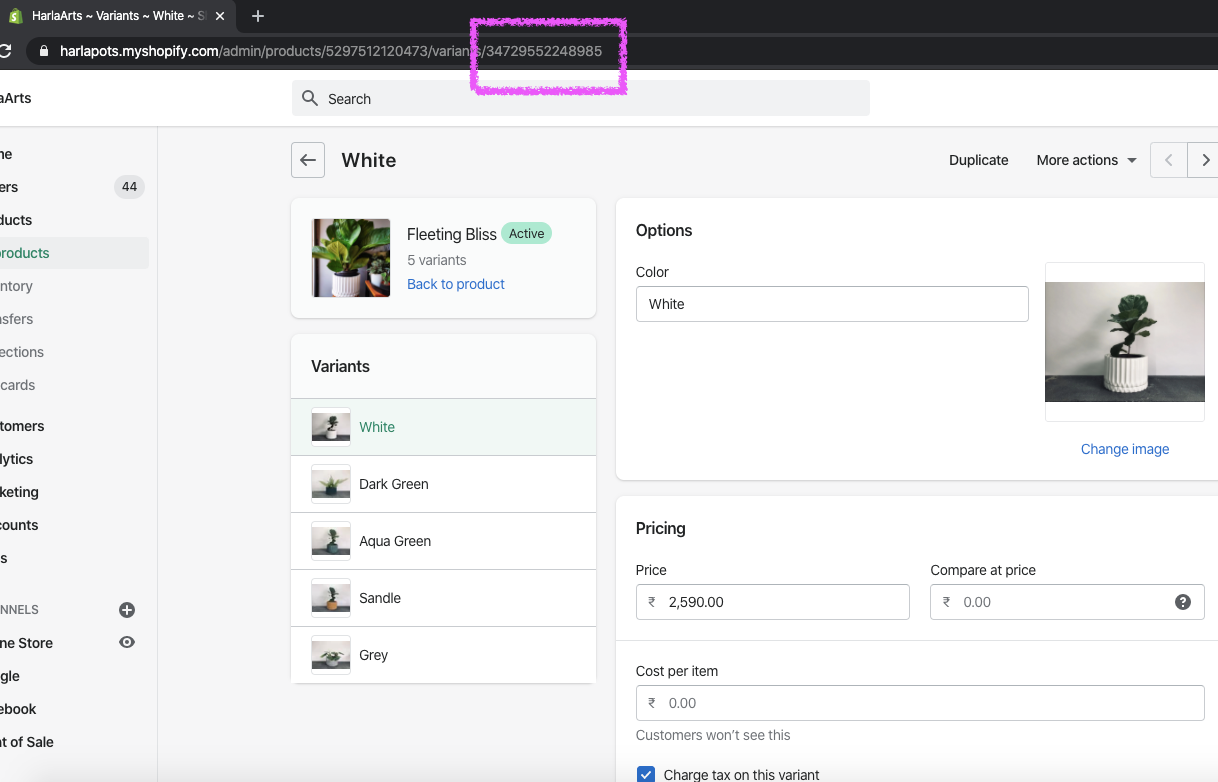 4. From the URL in product variant page, copy the last id after “variant/” in url
Create the checkout url for this product variant with this format:
4. From the URL in product variant page, copy the last id after “variant/” in url
Create the checkout url for this product variant with this format:
example:
Where 34729552248985 is the product variant’s unique ID and 1 is the quantity.
How to put a “Buy it now” button in blogs for a product variant:
Copy the above created checkout URL. Paste the url as Embed/BookmarkLink and the link renders like a card below. [
Purchase Fleeting Bliss
HarlaArts
 ](https://harlaarts.com/cart/34729552248985:1)
And if you’d like more Shopify tips like this, be the one to receive next tip right to your inbox by subscribing.
](https://harlaarts.com/cart/34729552248985:1)
And if you’d like more Shopify tips like this, be the one to receive next tip right to your inbox by subscribing.