What does the Default Design Settings button do?
The “Default Design” settings apply pre-defined design styles to your widget, providing a foundational look. You can customize these default settings to match your preferences.
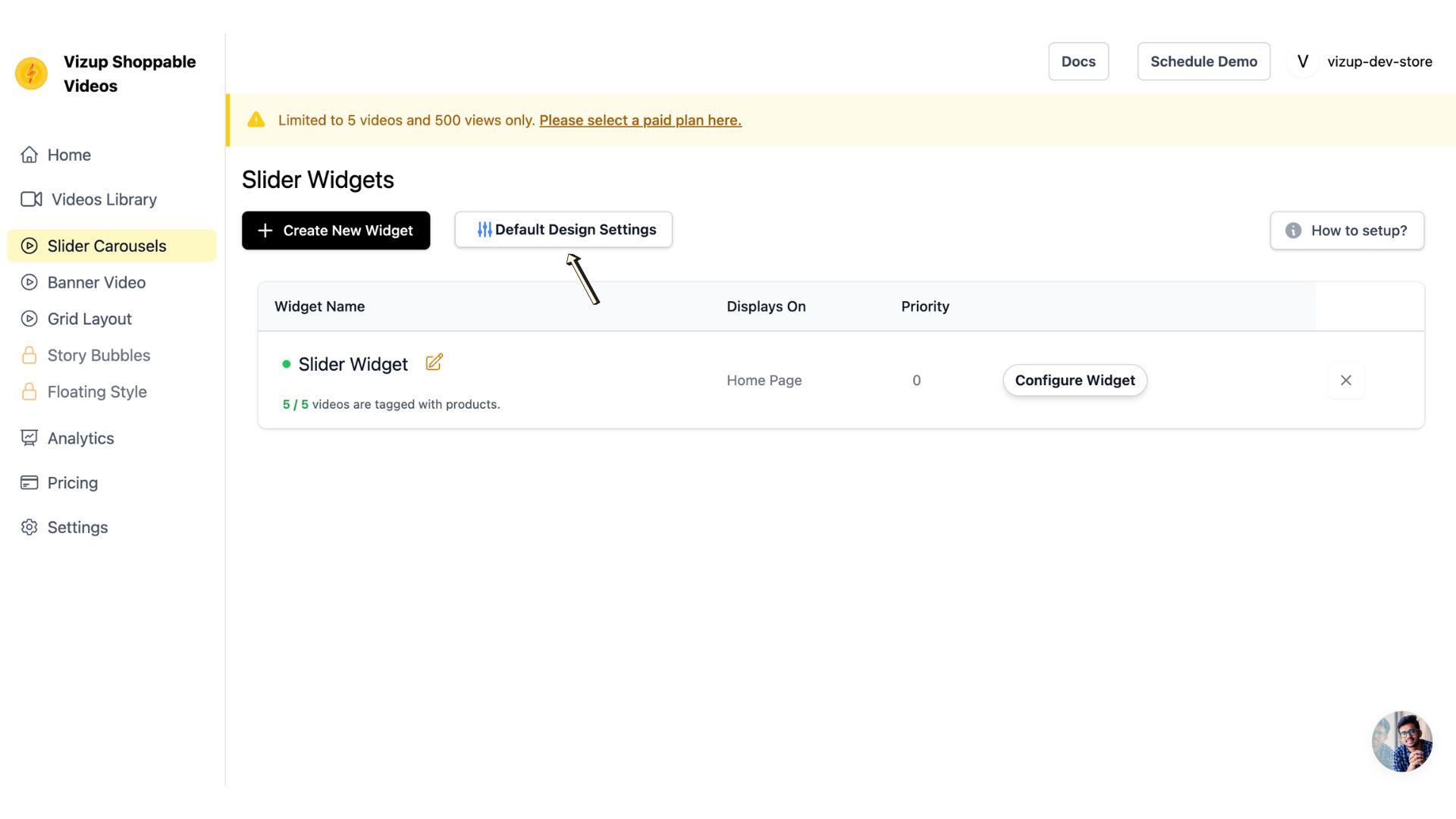
This default design is applied to all widgets you create, ensuring they start with a consistent appearance. However, the design will remain in place until you modify the widget’s appearance using the “Customize Design” settings in the Widget Detail View.
Once you make changes using the “Customize Design” settings, the widget will no longer follow the default design. Instead, it will adopt the new customizations you’ve applied, providing a more personalized look that fits your specific requirements.