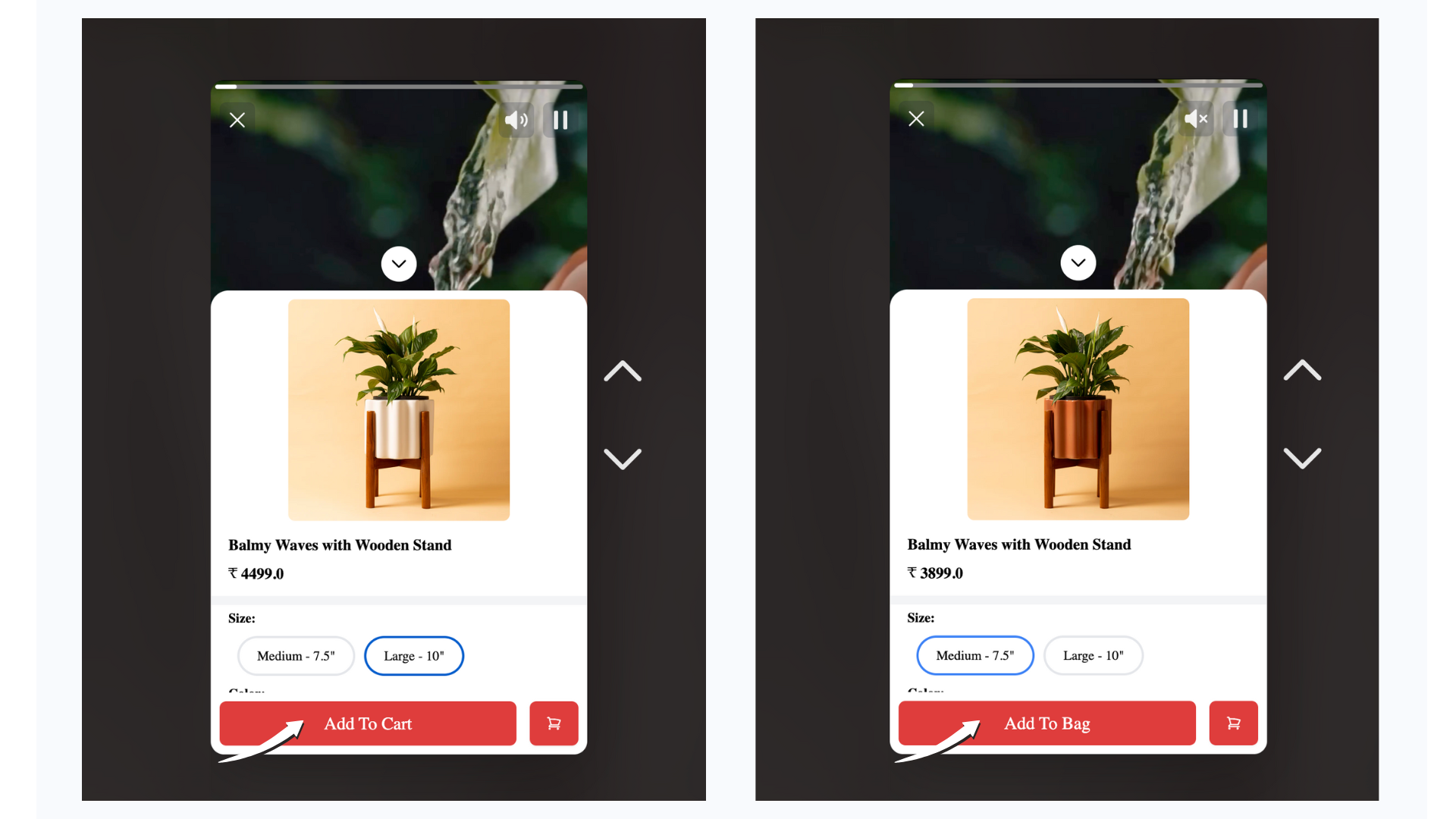How to Set Translate Button Labels to Local Language?
In the “Translations” section, you can change the words on buttons like “View Product,” “Add to Cart” to whatever you want them to say. This is like giving new names to these buttons!
How to change button labels
View Product
The example below shows how to modify the “View Product” button label to better suit your brand’s needs.
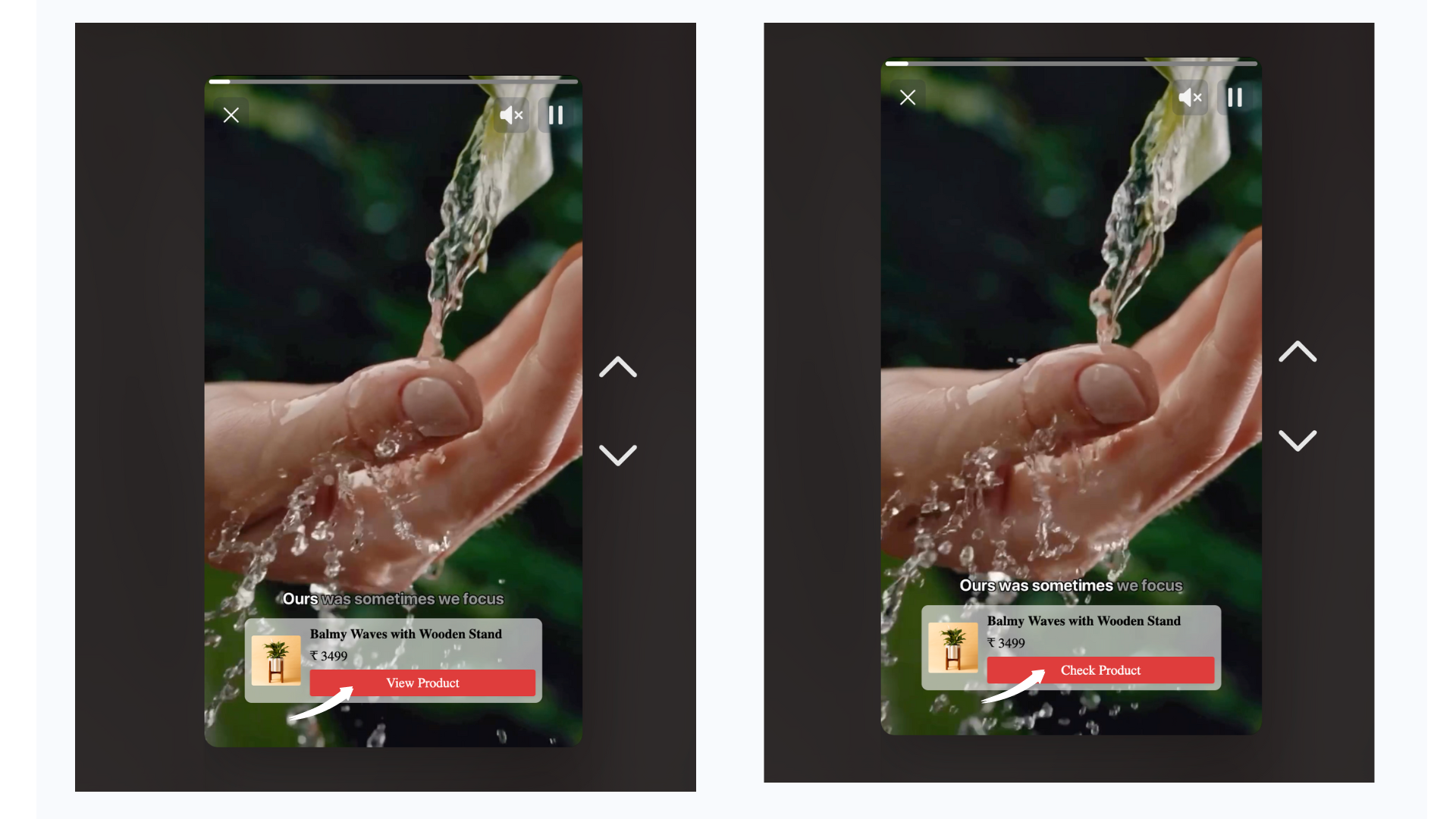
Add to Cart
The example below shows how to modify the “Add to Cart” button label to better suit your brand’s needs.