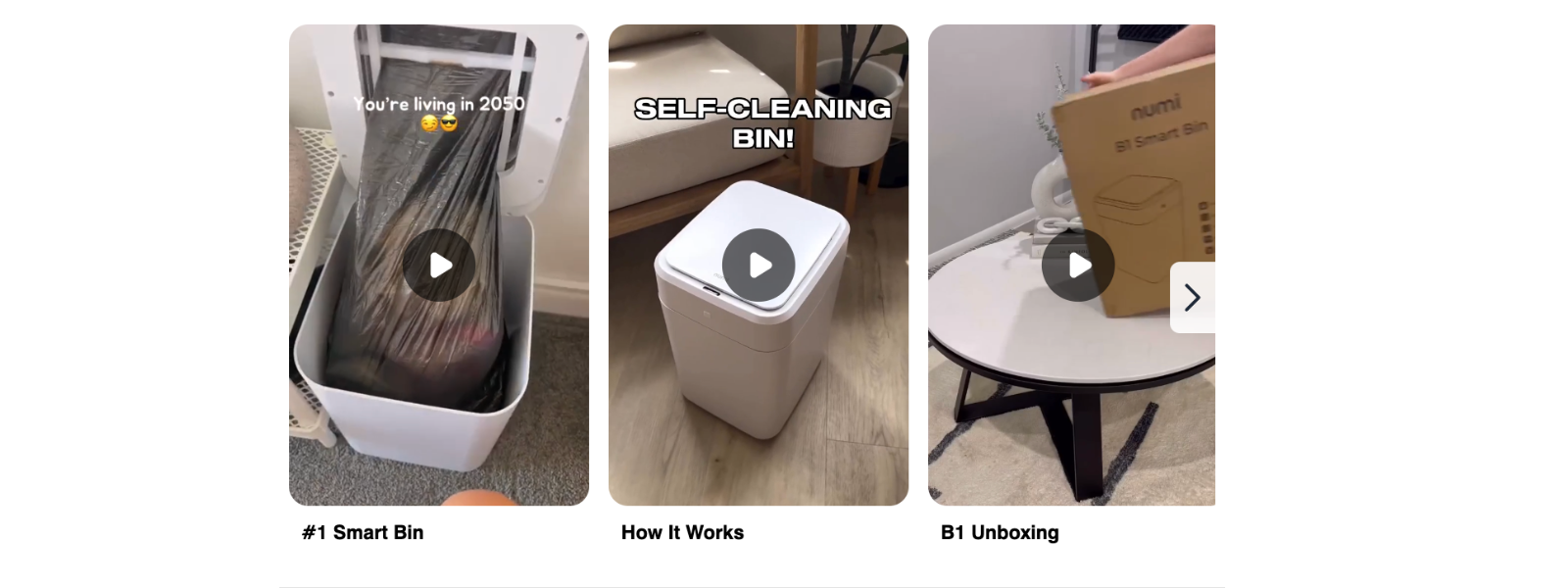How to show a Title and Caption below the video cards?
Follow these easy steps to use this feature:
- Click the “Text” button.
- Type the title of your video in the title box.
- Next, type a fun caption in the caption box.
- Don’t forget to save your changes! Then, watch the video to make sure the title and caption look great!
Example of Adding Title and Caption
- Check out the video below to see how to add titles and captions:
How the Title and Caption Will Look
-
Look at the image below to see how your title and caption will appear in the video:
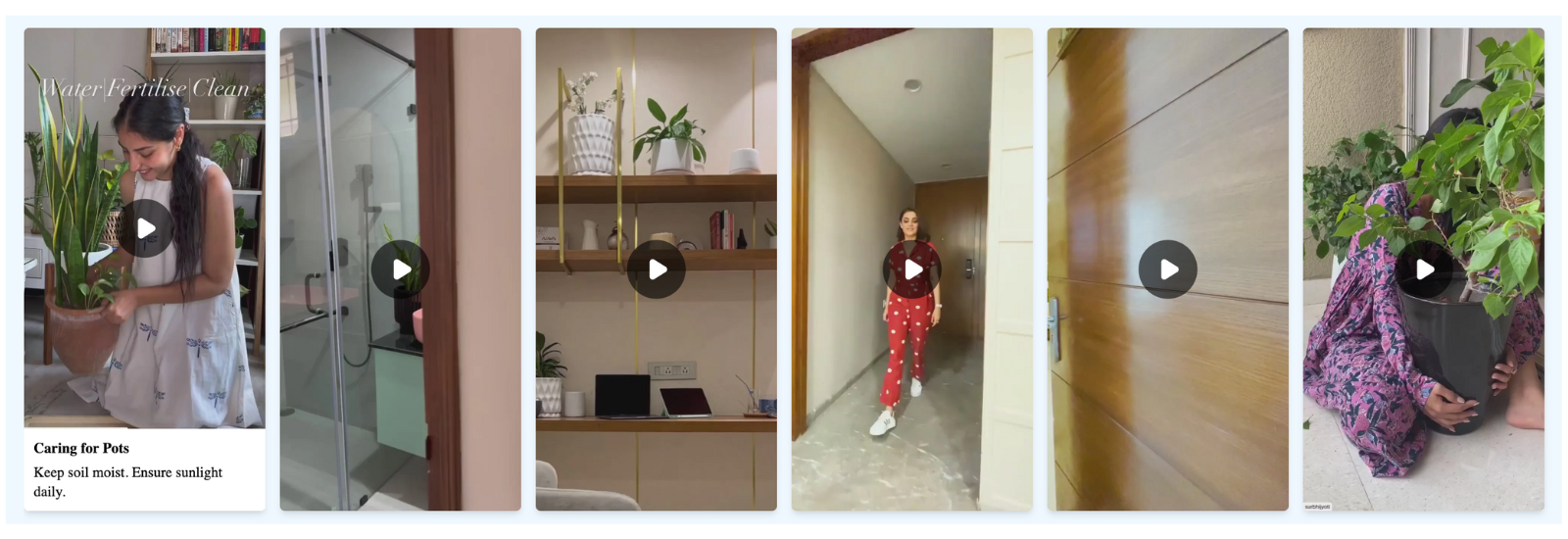
-
Here is another example showing a video with only a title applied using this feature: