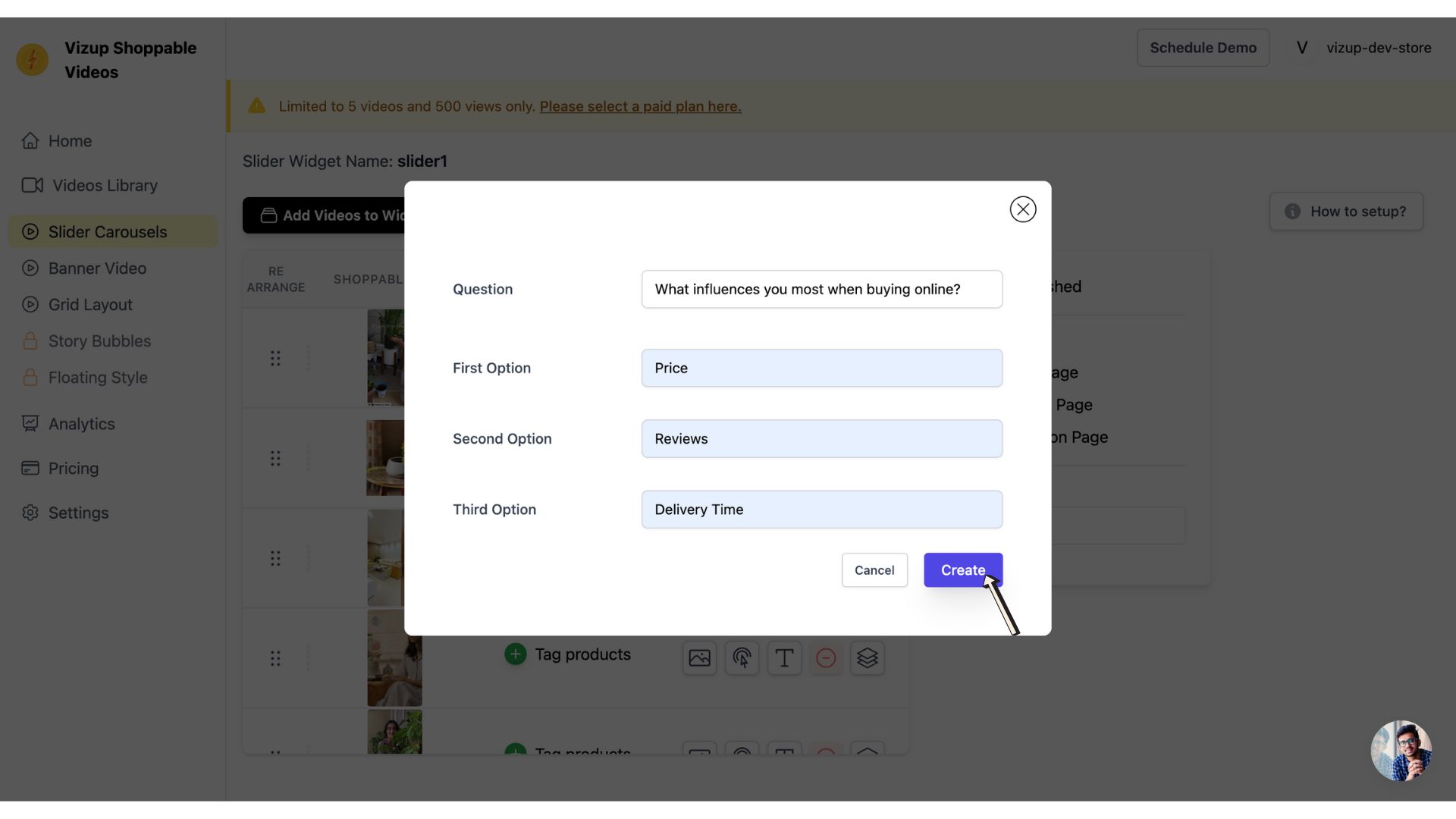How to Create a Poll on a Widget Video?
The steps to add an interactive poll to your widget video:
Step 1: Select the Widget
Navigate to the widget tab and choose the specific widget you want to add a poll to.
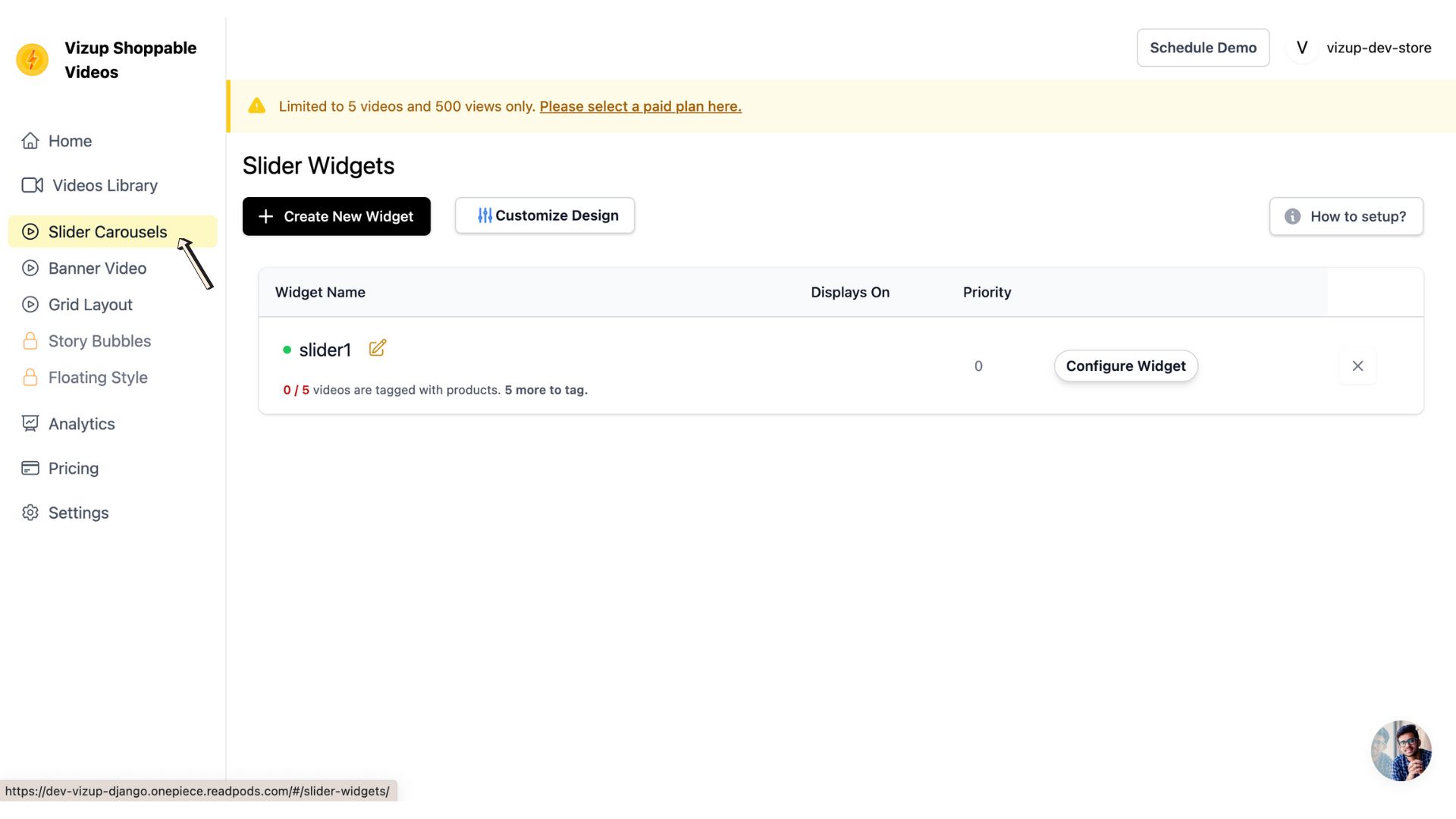
Step 2: Open the Widget Details
Click on the widget from the list to open its details view.
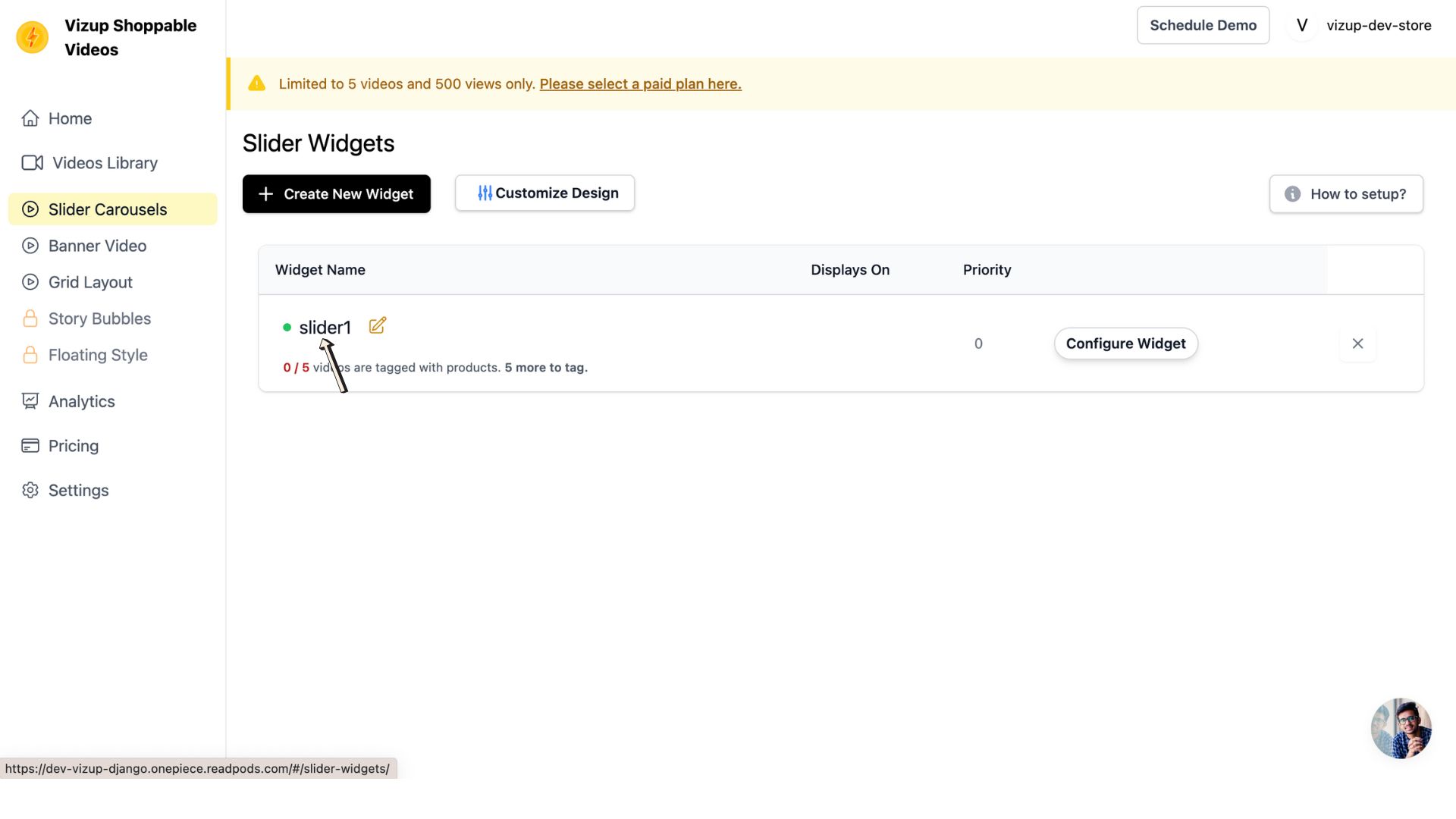
Step 3: Access the Poll Creator
Locate and click the mini poll icon within the widget’s detail view. This will open the poll creation modal.
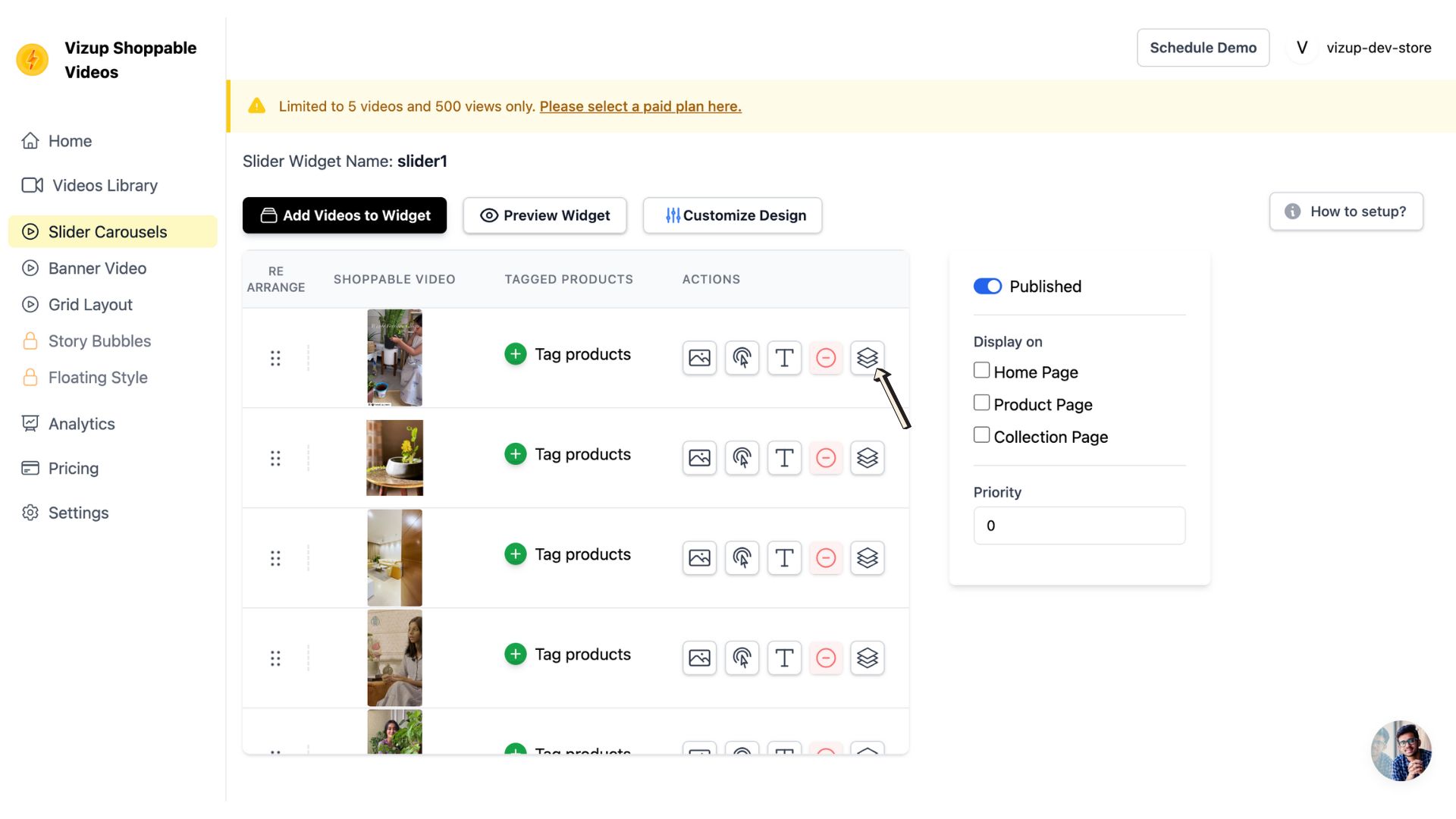
Step 4: Compose Your Poll
In the modal, enter your poll question and the various answer options you want to provide viewers.
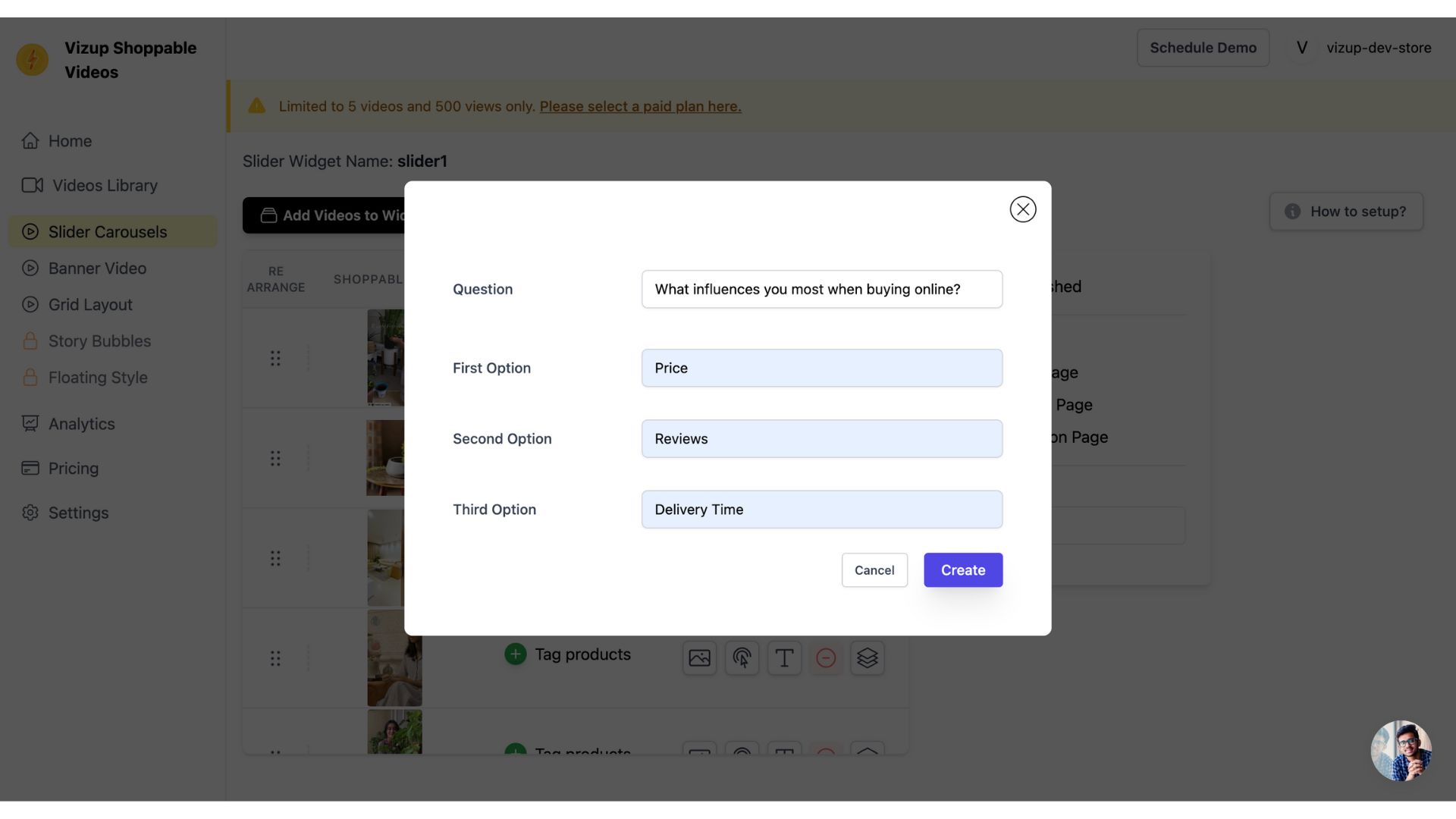
Step 5: Publish Your Poll
Once you’re satisfied with your poll question and options, click the “Create” button to save and add the poll to your widget video.